In this section, you’ll learn how to easily create and setup a new team within the LoginBridges application. This critical feature allows you to organize your users and improve team cooperation.
To create new team, you need to click to menu Team Members:
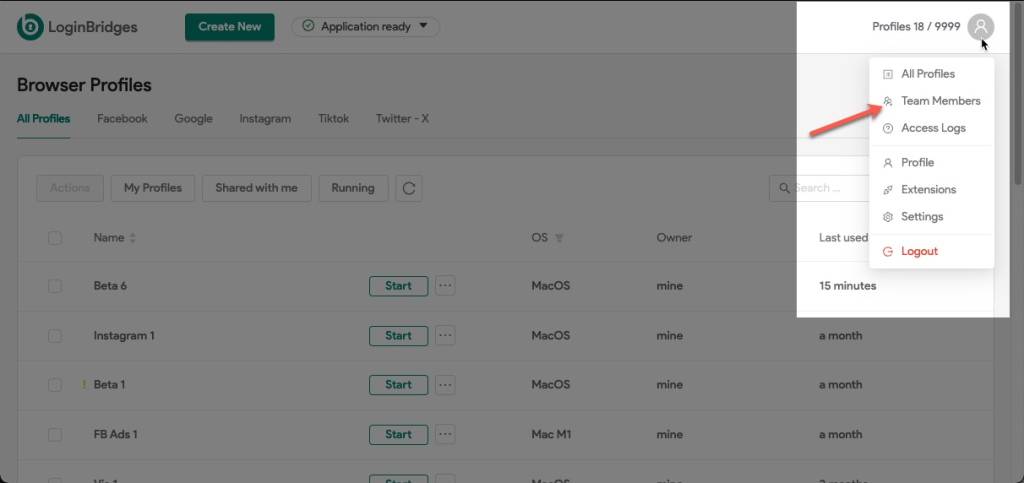
You will now see a button labeled Create Team. Then click to Create Team. Fill in the Team name & Note then click Create.
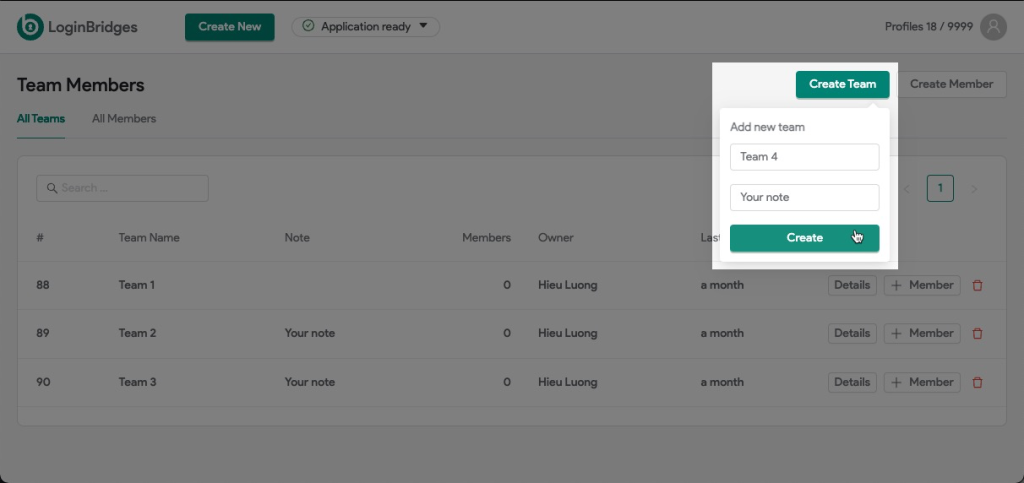
LoginBridges will display a confirmation message when you successfully create a new team. Now, your team was successfully formed, allowing you to comfortably proceed with your user management activities.
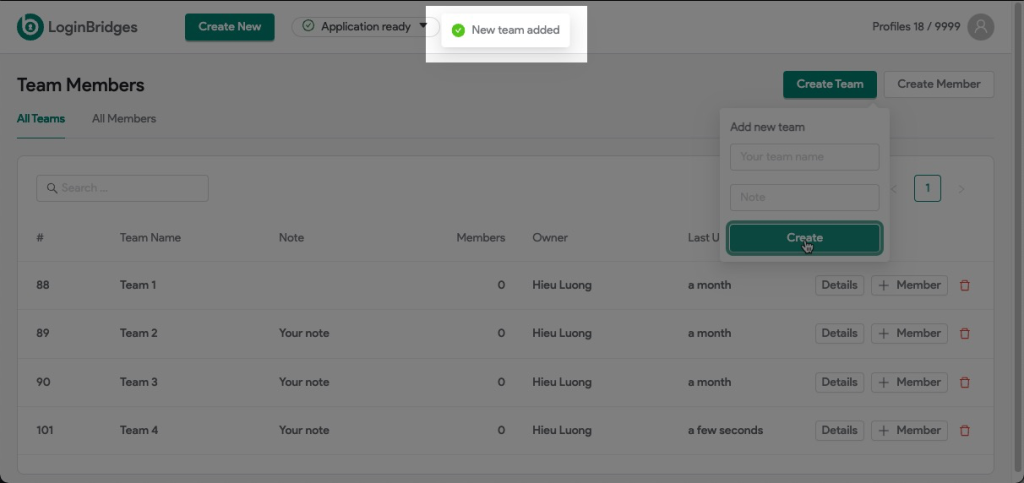
Read more: